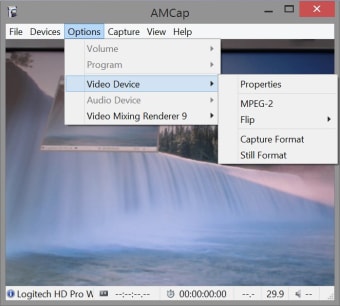Video and image capture program
AMCap is a webcam and camera driver that records content from your webcam and saves it to your computer’s hard drive as MPEG2 or AVI. At 15 MB, it is a lightweight software that supports most video-for-Windows and Direct Show compatible devices. The video capture application also allows you to take still images and add effects over the photo. Effects include graphic overlay, alpha-blending, and opacity. You can download AMCap on any Windows computer running Windows SP1 or later.
Features
AMCap was developed by Noeld for the Microsoft Windows operating system. With this video capture tool, you can preview and record from digital video sources. The preview will be in MPEG-2 format and with recording enhancements. You can opt to have real-time compression while recording the video but this applies to users with third-party video compressors installed on their computer. Videos recorded on AMCap can also be saved as AVI, WMV, and MP4 container formats; however, this will depend on the capture format. Between each recording session, you can set a persistence.
Persistence settings include color space, output size, and video standard. Together with the analog tuner, your content can be displayed in various video broadcasting formats. Previews are allowed to be displayed in full-screen as well as AppBar for computers that support touch screen. Other exclusive features for preview videos are the aspect ratio and digital zoom controls, video rotation, and video overlay for customization. Creating your own video overlay allows you to create templates for recurring video layouts. Should you have any captions, windowed mode for preview videos can be activated.
Advertisement
Captions and bars on your videos can be hidden, leaving the preview of the video on top of other videos. Once the final video has been recorded, you can select your preferred video renderer. The program supports Free Video Renderer, versions 7 and 9 of Video Mixing Renderers, and Enhanced Video Renderer. You can render your videos alongside deinterlacing video software if needed. In the process of creating your video, you can enable snapshots to be taken periodically as well as crosshair and on-screen display or OSD.
File size limits
AMCap offers three file systems, namely FAT16, FAT32, and NTFS. FAT32 files work best in USB flash drives but it lacks the permissions and other security features built into the NTFS file system. In addition, it can only store 4GB or less. NTFS and exFAT files, on the other hand, can compress large amounts of file. The difference between NTFS and exFAT is that the latter is compatible with operating systems released in 2006 and later.
The file size on AMCap is dependent on your Windows system as well as the file system you choose. The file size limits are as follows:
FAT16: 2GB - 1 byte
FAT16: 4GB - 1 byte
FAT32: 4GB - 1 byte
NTFS: 2TB - 1 byte
Compact video capture application
AMCap offers a large selection of video capture tools that can help you preview and record content with your webcam and other camcorders. Its support for Microsoft DirectShow allows it to deliver recordings that it appropriate for TV broadcasts and other video platforms. Overall, AMCap maximizes the capability of your webcam or camera by enabling you to record and save events all in your computer.