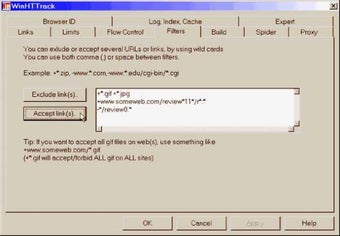Free website copier
HTTrack Website Copier for Windows is a free, quick and easy way to download a full copy of a website to your PC or connected drive. This program builds a copy of your chosen website with all of its links, HTML, images and other assets. It’s ideal if your internet connection is weak or non-existent.
This program is especially handy if you want to test changes to your website without affecting the live version of it. It's an extremely useful tool, but there are alternatives like WinHTTrack Website Copier and Website Ripper Copier.
How do I use HTTrack Website Copier?
The user interface (UI) is easy to navigate and takes you through the process step by step. There are lots of customisation options if you need them, too. But, you can use the default settings to copy the website. Here's a basic overview of the steps to follow:
Advertisement
- Name your project and choose where to save it.
- Enter the website’s address. You can type it in, paste it from your browser or use the ‘Find’ option.
- Hit ‘Start’, then wait.
- When it's done, check for error messages on the final screen and troubleshoot them if necessary.
Can HTTrack copy any website?
Yes! You can create copies of any website on your computer—even sites that require simple logins.
Is HTTrack Website Copier safe?
From the developer's point of view, the program is completely safe. All versions of this software on the official site are checked against a virus database. The files for this program are stored on Unix servers that aren’t, in general, affected by viruses.
However, the basic rules of internet safety are always relevant. You should only download the utility from the official website because third party sites could bundle it with malware. You should also ensure that the website you're copying is safe. Finally, be cautious when downloading executable files from the web page you're copying.
Our take
While the UI of HTTrack Website Copier looks somewhat dated, it's nevertheless easy to use. We completely agree with the developer that you shouldn’t create an extravagant UI, because, with tools such as this, usability trumps appearance. The integrated help system is a nice touch and not something that you always see in an easy-to-use offline browser.