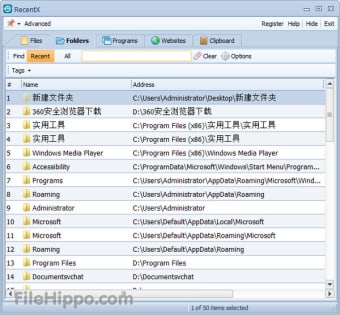RecentX is a launcher designed to make the applications, files, folders and anything else you need, more readily available on your system. With RecentX, you can access any file, folder or website in approximately 2-7 seconds. By utilising RecentX you do not have to waste any time finding scattered files, navigating through deep folders, program menus, accessing cluttered desktop shortcuts, disorganised bookmarks & slow network paths.
RecentX automatically remembers & shows your recent & favourite items first. This makes launching those items with RecentX quicker than any other file search utility. It integrates well with Windows file open/save dialog window so that you can quickly choose your file or folder instead of browsing the file open/save dialog window.
RecentX also has a built-in clipboard manager, which keeps a history of all the text & images that you copy to clipboard. It will save you from several repetitive tasks of copying/pasting etc.
Advertisement
Overall, RecentX is a neat little tool that is lightweight and fast. It has been well designed and is very useful.