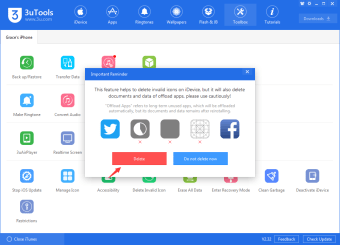3uTools: A great jailbreaking option for iOS
3uTools is a free all-in-one data management and jailbreaking tool for Windows users with Apple devices. The program works as a data manager for backing up and managing documents, multimedia files, and contacts. Its jailbreaking feature allows you to bypass restrictions and unlock additional capabilities. 3uTools download for Windows is designed to work on iPhones, iPads, as well as iPods, and requires you to download iTunes to function effectively.
What is 3uTools?
The core functionality of 3uTools is its jailbreaking capacity for Apple iOS devices. By using the program, you can bypass Apple’s restrictions and gain full control of your device. When you jailbreak your device, you can install apps that aren’t available on the iTunes App Store, use your phone as free WiFi, customize its overall look, and access and tweak its core file system. While jailbreaking isn’t illegal, it does nullify the warranty of the device.
Apart from being jailbreaking software, 3uTools is an efficient data management program. It lets users download genuine and free iOS applications, HD wallpapers, as well as ringtones. You can utilize this tool to back up important data, manage your photographs, music, videos, documents, contacts, and apps. The free tool also lets you view detailed information about your device along with its different statuses on activation, battery, iCloud lock, and jailbreak.
Advertisement
Features of 3uTools
3uTools offers a suite of features to enhance the functionality of your iOS device. Here's what 3uTools can do:
- Personalize your iOS experience: Select from a wide range of themes, wallpapers, ringtones, and emojis to customize your iPhone, iPad, or iPod Touch. Additionally, craft your own themes using the integrated theme editor.
- Install unofficial apps: Effortlessly jailbreak your iOS device, enabling the installation of apps not authorized by Apple, operating system modifications, and the removal of existing restrictions. 3uTools supports various jailbreak methods, including untethered, tethered, and semi-tethered options.
- File management utility: Easily navigate, copy, move, delete, or rename files and folders on your iOS device. Facilitate file transfers between your device and computer, or among multiple iOS devices.
- Data backup and recovery: Create comprehensive or selective backups of your iOS device to safeguard your data against loss or theft. Restore your device to its factory settings or from a previous backup.
- Access alternative app marketplace: Explore a diverse app store offering a variety of games, utilities, and social networking apps. This includes exclusive apps not found in the official App Store and modified versions with additional features.
- iOS troubleshooting solutions: Resolve common operational issues such as crashes, restarts, or errors. Recover your device from DFU or recovery mode scenarios.
Easy-to-install and use
The installation process of 3uTools is relatively simple as it doesn’t require any configuration. However, to use the tool’s various functionalities, you need working knowledge of jailbreaking and other firmware versions. The first time you launch the software, you have to connect your iOS device to the computer. Once connected, the tool detects the device and opens a dashboard that contains its various features.
How to use 3uTools?
Operating 3uTools is a user-friendly process. Start by downloading and installing 3uTools on your computer, then connect your iOS device via a USB cable. Upon connection, the application displays a comprehensive screen showing detailed information about your device, such as its model, operating system version, battery life, and available storage.
At the bottom part of the screen, you'll find various tabs, each representing the distinct features of 3uTools. To use a specific function, simply click on the relevant tab and follow the prompts provided. For example, if you aim to jailbreak your device, navigate to the Jailbreak & Flash tab and choose the jailbreak method that suits your needs.
Simple and clean interface
You can easily access 3uTools’ main functions from the primary dashboard that opens up after the installation is complete. The opened window displays an image of the connected device as well as some statistics. You can easily see the model of your device, the iOS version installed, storage capacity, product type, model number, IMEI, and UDID, among other information. If you click on the More option, you can access further details about your device, all of which you can save on a text file.
Apart from displaying the primary information about your device, the tool has other buttons and tabs like Reboot, Shut Down, Flash Jailbreak, Easy Flash, Pro Flash, Jailbreak, and Advanced. All of these combined offer various capabilities to users who wish to manage or jailbreak their device. Users also get a dedicated tab to download firmware and to see whether it supports flash or jailbreak.
Intelligent jailbreaking tool
You can use 3uTools’ different jailbreaking tabs to unlock a range of additional device capabilities. With the Easy Flash option, users can import official firmware updates without requiring an Apple account. The option also allows you to see the mode in which you connected your device. When jailbreaking, it doesn’t matter if your device is in normal, DFU, or recovery mode.
The Flash Jailbreak option allows users to access various other functions of the tool, including downloading firmware that Apple no longer supports. With the Pro Flash tab, users can flash and activate custom firmware and see whether the device they are using supports jailbreak or flash. Apart from the one-click function to activate the jailbreak process, the tool also gives users advanced functions like SHSH backup, as well as baseband downgrade and upgrade option.
Varied flashing capabilities
3uTools provides users with various options to flash different firmware versions to their iOS device. You can easily access the basic flashing function, which only requires you to choose the desired firmware and click on the Flash button. Alternatively, you can opt for complex functionalities to configure parameters that are slightly advanced. You can open SSH, deploy activation, delete invalid icons, check system partition size, and skip baseband upgrade.
All-in-one manager
Apart from letting users jailbreak or flash iDevices, 3uTools offers a collection of other features for better device management. You can use the tool to restore or backup your iOS device, clean cache files from your desktop, migrate data from one device to another, and check real-time logs. The jailbreaking software program also allows users to create ringtones, convert videos, compress photographs, and delete unnecessary data. It’s simple to use and can serve as an all-in-one iOS manager.
Is 3uTools safe?
3uTools implements a variety of security measures to ensure that your personal information and data are safe. Though jailbreaking a device isn’t illegal, it does violate Apple’s warranty - so if something goes wrong during the jailbreak process, you will have to fix it yourself. Moreover, jailbreaking removes the device protection walls built by Apple, so you have to be extra careful when downloading apps. You may not know if you’re installing an app containing malware.
Is 3uTools free?
Yes, 3uTools, along with all its features is free to use and available for download on any Windows device running Windows 7 and above.
Can 3uTools remove the activation lock?
Many people wonder if they can use 3uTools to remove or bypass the activation lock that appears on their iOS device. The answer is that you can unlock your device using the software, but there isn’t an option to remove the iCloud activation lock.
Can I use 3uTools on my iPhone?
3uTools, a complimentary Windows tool, streamlines the management of your iOS devices. It empowers you to fully utilize your iPhone, iPad, or iPod Touch, offering functionalities ranging from wallpaper customization to device unlocking.
Are there any alternatives?
While 3uTools is a sought-after device management tool, it doesn’t currently support jailbreak of devices with iOS 9.1 and above. In case you want to check out alternatives with some similar features, you can explore iTools for Windows, i-FunBox for Windows, and Wondershare Dr.Fone for iOS for Windows.
Should I download 3uTools?
Any of the features available in 3uTools could be excellent standalone programs. From jailbreaking and flashing to converting videos and garbage cleaning, the software has numerous device management tools. It can help you unlock your phone’s capabilities, tweak the core file system, and download apps that aren’t supported by Apple. In case you’re looking for any of these capabilities, you should download 3uTools. It’s free and easy to use and even works if your device is in recovery mode.