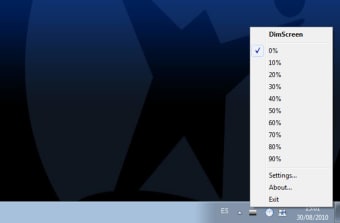Screen brightness adjustment app
Dim Screen is a lightweight application that allows you to adjust the brightness of your screen quickly and easily. It is effortless to use, enabling you to change your Windows screen with a simple click of a button.
Straightforward
With DimScreen, you can dim your device's screen brightness without a hassle. While it's possible to do the same with built-in OS tools, that method requires you to go to the Control Panel.
Dim Screen facilitates the process and allows you to do the same with a few clicks. You can change the brightness through the tray menu or set up hotkeys that do the same thing with even more ease.
Advertisement
Alternatively, you can visit the Settings and pick a brightness level that suits you best. The program will then activate that level once you launch your PC.
Options
Being so lightweight, Dim Screen doesn't offer much in terms of the options for screen adjustment.
You won't find the plethora of customization options of Gamma Panel and Click Monitor DDC, but only ten brightness options.
Benefits
This app helps you adjust the brightness for different times of day when you're using your PC, but it also eases saving battery life. By facilitating the process, Dim Screen helps you ensure your screen is always optimal.
Lightweight
This program is extremely lightweight and free, adding to the ease of use. To run Dim Screen, you don't even need to install it - only download it and leave it in some of your folders, then right-click the icon when you need it.
While it's not portable like Screen Bright, you can get this app on all your PCs and not even notice it until you decide to use it.
Useful but not necessary
Dim Screen is a pragmatic little app that does what it promises seamlessly. Especially with the addition of hotkeys, it can help many people. However, its simplicity renders it not much handier than the built-in functions, and you can get apps that do more if you want to customize.