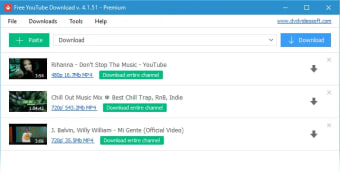Effortlessly save and enjoy YouTube videos offline with Free YouTube Download
Free YouTube Download stands out as an effortless and efficient tool for video enthusiasts. Designed for Windows PCs, it simplifies the process of downloading and converting YouTube videos. This renowned program offers seamless access to your favorite YouTube content, allowing offline viewing at your convenience.
Free YouTube Download is a simple tool to download YouTube videos
Free YouTube Download is a software designed specifically to facilitate the downloading of videos from YouTube onto your computer. It's a third-party application available for Windows PCs, offering a simple and user-friendly interface for efficiently retrieving videos from the popular video-sharing platform.
This tool enables users to copy and paste YouTube video URLs into its interface, initiating the download process with just a few clicks. Once downloaded, the videos can be stored on your computer's hard drive, allowing offline access without an internet connection. The program supports various video formats, ensuring compatibility with different media players and devices.
Advertisement
Free YouTube Download also offers additional features, such as the ability to download entire playlists, user channels, and videos from different sections on YouTube, including Watch Later, Liked, History, and Favorites.
Despite occasional bugs and crashes reported by some users, Free YouTube Download remains a popular choice for individuals who frequently consume YouTube content and prefer to have offline access to videos for convenient viewing.
Supported file formats
Free YouTube Download supports quick video downloads. With this program, you can download a range of videos at the same time. The software also retains the original quality. Since the program supports multiple file formats, you can download videos in MKV, MP3, 3GP, AVI, MP4, WEBM, and other formats too. Even downloaded files can be converted to other file formats within seconds and the app works with all kinds of proxy servers.
Is the setup easy?
The installation process is simple and quick. In order to install the video downloader on your PC, you don’t need any technical skills or knowledge. The program doesn’t require you to perform complex configuration steps. You only need to specify the destination folder and follow a few basic on-screen instructions. The installation package automatically creates a desktop shortcut.
With Free YouTube Download, you can easily retrieve video content from the largest video-sharing platform in the world. The process is quick and efficient and doesn’t cause any major hassles.
You must copy the preferred video URL to the main window, click ‘Download,’ and adjust a few parameters. Before you know it, the tool will download YouTube videos on your PC.
What about the design?
The tool has a minimal and smooth layout focusing on interactive controls. This allows you to access every feature in the program with minimum difficulty. All the functionalities have been properly categorized in the main interface. Most features are available as buttons, while some can be found as combo menus.
Free YouTube Download alternatives
Several alternatives to Free YouTube Download offer similar functionalities for downloading videos from YouTube. Here are a few notable options:
- 4K Video Downloader: Known for its simplicity and efficiency, this tool allows users to download videos not only from YouTube but also from various other platforms. It supports high-resolution video downloads, playlists, and even 3D and 360-degree videos.
- ClipGrab: ClipGrab is a free downloader and converter for YouTube, Vimeo, Facebook, and many other online video sites. It provides a clean and straightforward interface for downloading videos and allows users to convert downloaded videos into various formats.
- YTD Video Downloader: YTD is a popular tool that offers a simple interface and quick downloads from YouTube and other video-sharing sites. It allows batch downloads, conversion to various formats, and basic video editing features.
- Freemake Video Downloader: This tool supports downloading videos from various sites, including YouTube, Facebook, and Vimeo. It offers a user-friendly interface and enables users to save videos in different formats or directly convert them to MP3.
- WinX YouTube Downloader: Known for its high-speed downloads, WinX YouTube Downloader allows users to save videos in various formats and resolutions. It's easy to use and supports batch downloading.
- JDownloader: While not specifically tailored for YouTube, JDownloader is an open-source download manager that supports video downloading from various sites. It's highly customizable and offers a range of features for managing downloads efficiently.
Each of these alternatives comes with its own set of features, interface styles, and functionalities, catering to different user preferences when it comes to downloading YouTube videos for offline viewing.
Should you download Free YouTube Download?
If you're someone who frequently watches YouTube videos and desires offline access or wants to save specific content for future use, Free YouTube Download could be a viable option. However, ensure you use it responsibly, respect copyright laws, and verify the authenticity of the software before downloading it onto your device.
Try Free YouTube Download today and effortlessly save your preferred content for viewing anytime, anywhere.