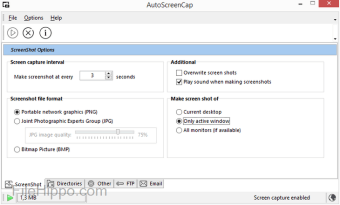AutoScreenCap is a lightweight Windows app that can help you automatically take screenshots at a user-defined time.
Key Features include:
- Portable version.
- Intuitive layout .
- Wide configuration settings.
- Web update.
AutoScreenCap is a portable app that doesn’t leave any traces in the Windows Registry. You are able to copy it on any USB flash drive etc. and take it with you wherever you need go.
Advertisement
AutoScreenCap in an unobtrusive app that runs quietly in the system tray until you call it. It has an intuitive layout that gives you the possibility to start or stop the capturing process easily. You can take snapshots at a user-defined time, specify the target location, start taking snapshots at startup, along with some good configuration options that let you automatically hide the main window of the utility.
All screenshots are, by default, exported to JPG file format and you can then adjust the JPG quality. In addition, you can also open the directory where the images are stored directly from the primary panel.
If you need a simple, easy to use app that has some basic functionality and can automatically take screenshots at customized timeframes, then AutoScreenCap might be worth a peak.