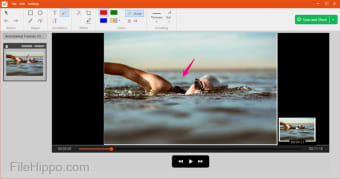TinyTake is a screen capture tool that allows the user to capture an image of any window or region of your screen. Add captions, textboxes, arrows, or highlights to your image after capture.
Features Include:- Annotate Images
- Bulk File Sharing
- Share image online
- Directly upload to YouTube
- Online Gallery
Print, email, upload online, or directly share your images to YouTube. TinyTake provides plenty of tools and manages to keep its self simple and resource efficient.
Overall, TinyTake provides a simple way of capturing and annotating screen images. TinyTake's basic package is free to use, download it now and enjoy.
Advertisement